
Building A Kayak With Robert Koontz — Anchorage MakerSpace
Materials needed: ⅛” sheet wood & multi-length stringers, milled from 2’x8′ clear cedar board
Machines used: Computer Numerical Control (CNC) machine, laser cutter, and table saw
Software used: Fusion360
Classes necessary to replicate: CNC class, laser cutting class, and 3D modelling class
To start off any ambitious project—such as a 17-foot kayak—begin with a sketch.
Using Anchorage MakerSpace’s 3D modelling software, Fusion360, it’s possible to create a seamless design within a few hours—for Bob, it took about 8. However, as with all great makers, he had an idea, and learned along the way.
MakerSpace Tip: Only sketch half of your designs; Creo allows you to mirror this half-sketch, making for a perfectly symmetrical prototype.
Start with the curves of the hull and deck—this will act as the basic outline. Once there’s a framework to build off of, place the ribs, tail, and nose based on these existing curves.
It’s important to note that all sketches in Fusion360 begin as a line.
In order to replicate the exact kayak build, extrude (widen) the straight ribs and sweep (thicken) the curved hull and deck.
Lastly, build all the remaining parts—mostly covering pieces—as quilts, i.e. 2D solid structures placed between all parts of the existing frame.
The modeling process is easily the most time-consuming portion of any project. Once the modeling and quality assurance are finished, it’s simply a matter of outputting the .dxf files required for the CNC and laser cutters to get to work!
Lastly, it’s time to assemble. Using the new cuts from all three machines, put everything together with industrial-strength glue, or—if authenticity is the goal, like Bob’s—tie the parts together with sinew and cover them with a water-resistant “skin”. These added steps give the new boat a fresh, hand-crafted feel.
Assembly can be the most daunting and difficult part of the process, but expect to learn as you go. Luckily, our makers at Anchorage MakerSpace are always willing to help you out with designing, using machines, or assembly advice.
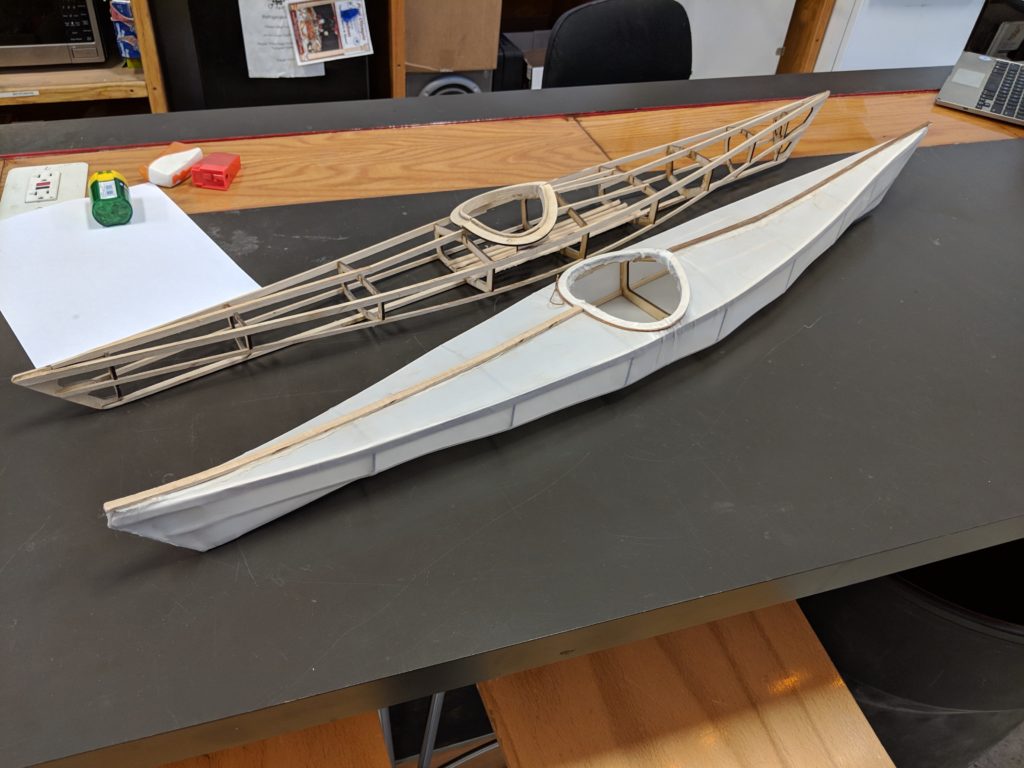
Recent Comments